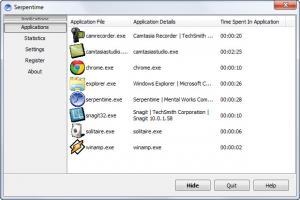Serpentime
1.1
Size: 945 KB
Downloads: 3858
Platform: Windows (All Versions)
You can lose precious time if you get distracted from an important project. A few minutes of Solitaire can turn into half an hour or more and you may end up wondering why you finish your project in the last minute. Serpentime can show you how you spend your time on a computer. It monitors how much time you spend with individual applications and it displays this information in a diagram.
You can use the application on Windows 2000, XP, Vista and Windows 7. The setup package is less than one MB, so it should not take long to download and install Serpentime, even on older machines. If you want to evaluate its capabilities, you can use a trial version, which does not have any serious restrictions.
You just need to launch Serpentime and let it work in the background. The application will not hinder you with prompts or notifications and the user interface will stay hidden until you click its system tray icon. When your work is complete, you may bring up the interface, to find a list of used applications. Besides names, icons and an executable, Serpentime displays a timer for each application.
Instead of logging an application's up time, Serpentime records how long its main window is active, so it is safe to say that it provides accurate statistics. If you switch from one application to another, the program will pause and resume their corresponding timers. Moreover, the time you spend with each application is displayed in a diagram, in a different section of the interface.
The general settings menu contains a few options, for changing Serpentime's refreshing interval, setting it to start automatically and to display different details, for each application. You can choose to display an application's name, the name of its producer, its version or the executable's description.
Pros
Serpentime shows you how much time you spend with individual applications. It displays the information in a list and in a diagram. You don't have to make any configurations. It is sufficient to launch the program and to let it work in the background.
Cons
There are no options for exporting reports. Serpentime gives you a clear picture on how you spend your time on your computer, which can help you become more productive.
Serpentime
1.1
Download
Serpentime Awards

Serpentime Editor’s Review Rating
Serpentime has been reviewed by Frederick Barton on 06 Mar 2013. Based on the user interface, features and complexity, Findmysoft has rated Serpentime 5 out of 5 stars, naming it Essential